Turn on suggestions
Auto-suggest helps you quickly narrow down your search results by suggesting possible matches as you type.
- EX Community
- EX Community Knowledge Base
- Community Help Knowledge Base
- Community How-To's
- How do I insert a picture into my posts and commen...
Options
- Article History
- Subscribe to RSS Feed
- Mark as New
- Mark as Read
- Bookmark
- Subscribe
- Printer Friendly Page
- Report Inappropriate Content
How do I insert a picture into my posts and comments?
How do I insert a picture into my posts and comments?
Question
How do I insert a picture into my posts and comments?
Answer
This can be done a number of ways.
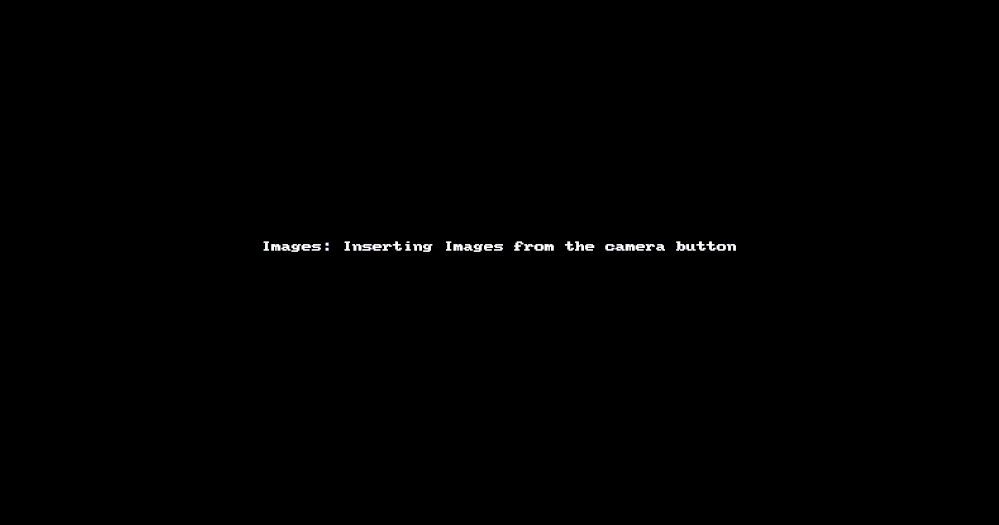
- Place your cursor where you want to insert the image.
- Click the camera button from the tools menu.
- Click Choose files button.
- Navigate to the folder on your device and select the image
- Wait for it to upload.
- Place a description in the box below the image and then click Done.
- Finish any last formatting and then click Post.
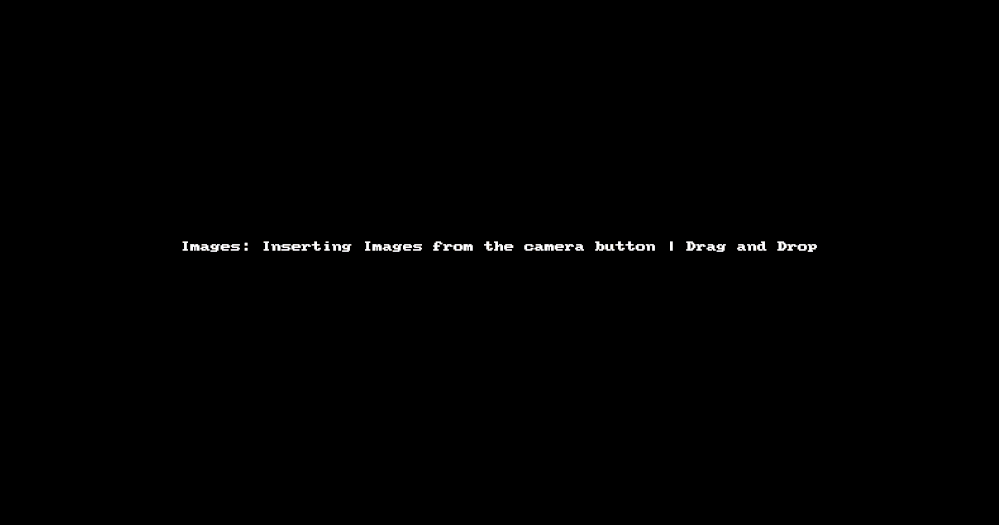
- Place your cursor where you want to insert the image.
- Click the camera button from the tools menu.
- Navigate through your file explorer and drag the file into the window
- Wait for it to upload.
- Place a description in the box below the image and then click Done.
- Finish any last formatting and then click Post.
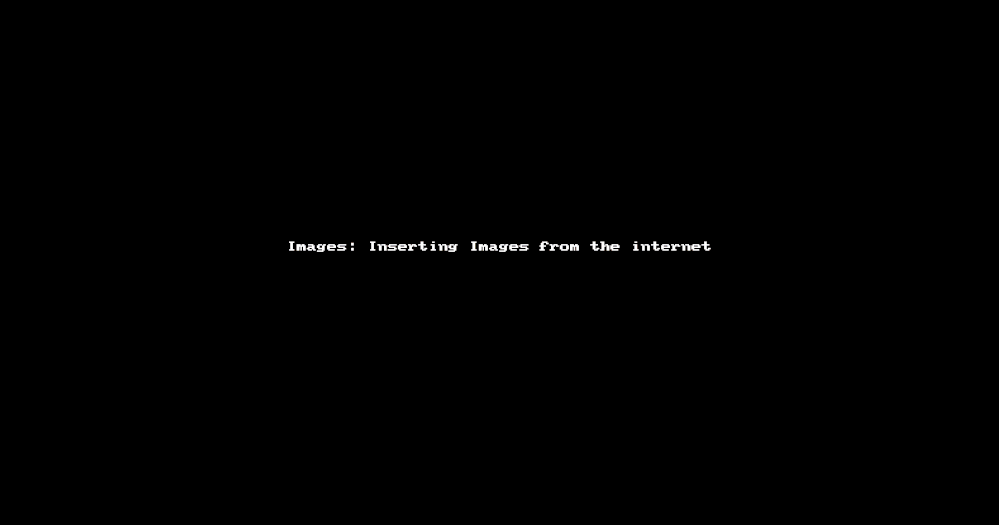
- Place your cursor where you want to insert the image.
- Click the camera button from the tools menu.
- Click the URL option at the top of the screen
- Navigate to the website you want to use an image from, ensure that you have rights to use the image ( example: CreativeCommons.org).
- Right click and Copy image address
- Go back to Tab and insert the address in the box.
- Wait for the image to load. If there is an error you must find another image.
- Place a description in the box below the image and then click Done.
- Finish any last formatting and then click Post.
Version history
Revision #:
2 of 2
Last update:
03-26-2021
02:45 PM
Updated by:
